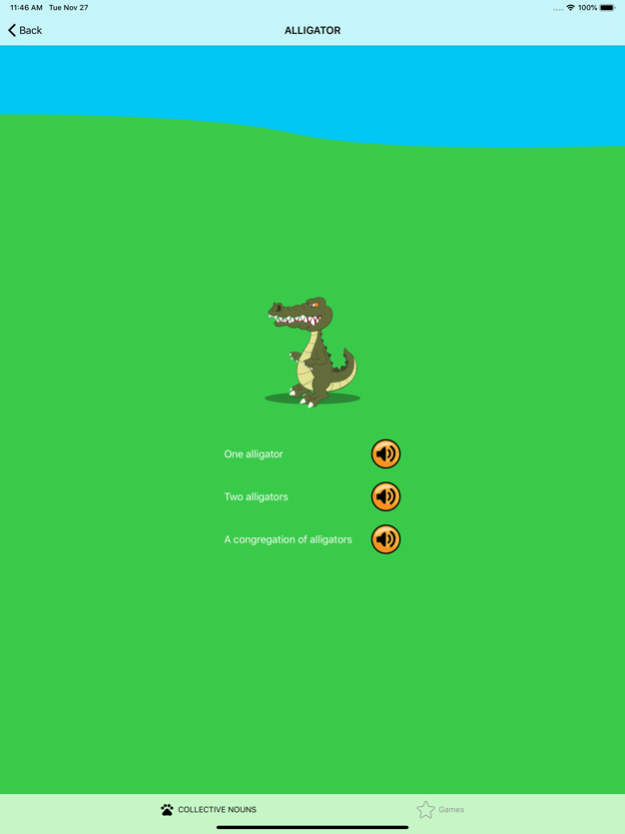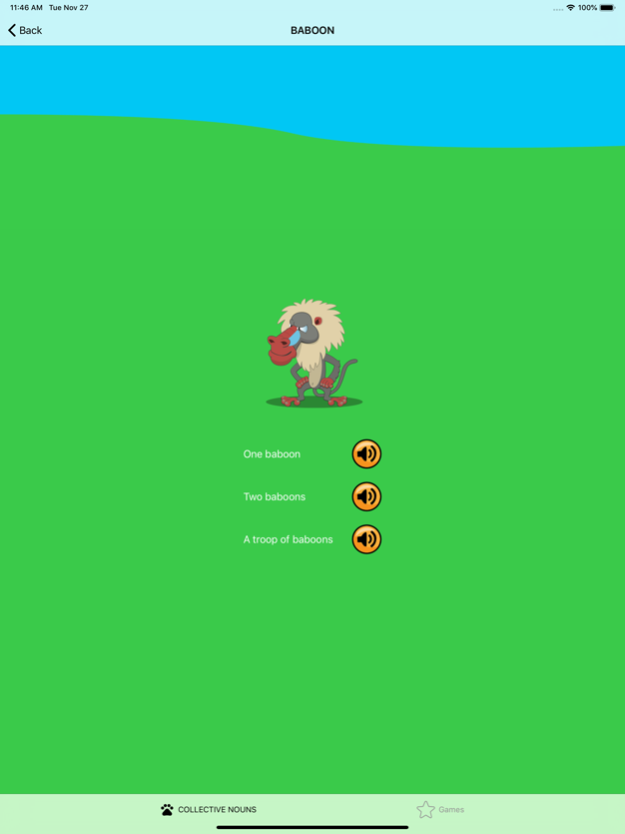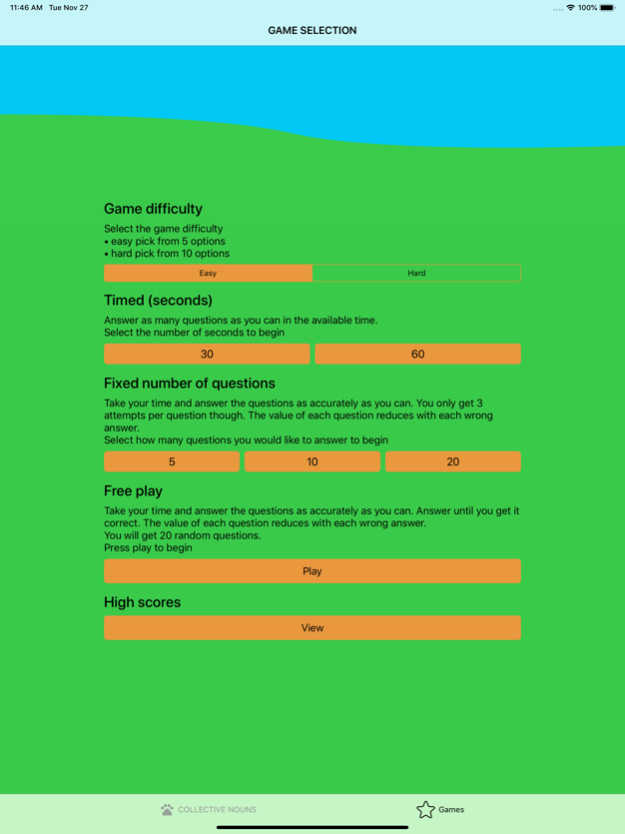Collective Nouns 3.0.4
Continue to app
Paid Version
Publisher Description
Updated for the latest OS and devices, as well as fixing some spelling issues.
Please do contact the support email if you spot any copy mistakes.
This application is aimed at children 4+ The idea of the application is to introduce them to the idea of collective nouns.
The application now features 122 different types of animal collective noun and shows the different descriptions for single, plural and collective names for these.
"Game mode" the app will pick a random animal and you need to try and pick a correct collective noun for that animal.
- You can change the difficulty in the new settings panel
- The possible score you could win reduces for each wrong guess you make
If you cannot hear any sound in the app, please check that you do not have your device on mute or do not disturb.
Some of the animals featured include:
• sheep
• tiger
• butterfly
• crocodile
• fish
• zebra
• rhinoceros
• lion
• elephant
• giraffe
• kangaroo
• ant
• bee
• caterpillar
• crow
• goose
• ladybird
• snail
You can configure the app to use any of the supported voices for your device via the settings page.
If you have any suggestions for future improvements to this application (e.g. additional animal groups) then please email the support address. collectivenouns@software101.co.uk
Jan 11, 2022
Version 3.0.4
Updated for the latest OS and devices, as well as fixing some spelling issues.
Please do contact the support email if you spot any copy mistakes.
About Collective Nouns
Collective Nouns is a paid app for iOS published in the Kids list of apps, part of Education.
The company that develops Collective Nouns is Software101. The latest version released by its developer is 3.0.4.
To install Collective Nouns on your iOS device, just click the green Continue To App button above to start the installation process. The app is listed on our website since 2022-01-11 and was downloaded 2 times. We have already checked if the download link is safe, however for your own protection we recommend that you scan the downloaded app with your antivirus. Your antivirus may detect the Collective Nouns as malware if the download link is broken.
How to install Collective Nouns on your iOS device:
- Click on the Continue To App button on our website. This will redirect you to the App Store.
- Once the Collective Nouns is shown in the iTunes listing of your iOS device, you can start its download and installation. Tap on the GET button to the right of the app to start downloading it.
- If you are not logged-in the iOS appstore app, you'll be prompted for your your Apple ID and/or password.
- After Collective Nouns is downloaded, you'll see an INSTALL button to the right. Tap on it to start the actual installation of the iOS app.
- Once installation is finished you can tap on the OPEN button to start it. Its icon will also be added to your device home screen.